Contents
Profile and Scene Collection
If you don’t use OBS for anything else, then you can skip this page.
However if you do, then it’s a good idea to keep the settings and scenes for recording a Discord conversation separate from your usual settings and scenes. All of your OBS configuration settings are stored in your “profile” and you can make a new one for this purpose and give it a name that you will recognise. Here are mine:
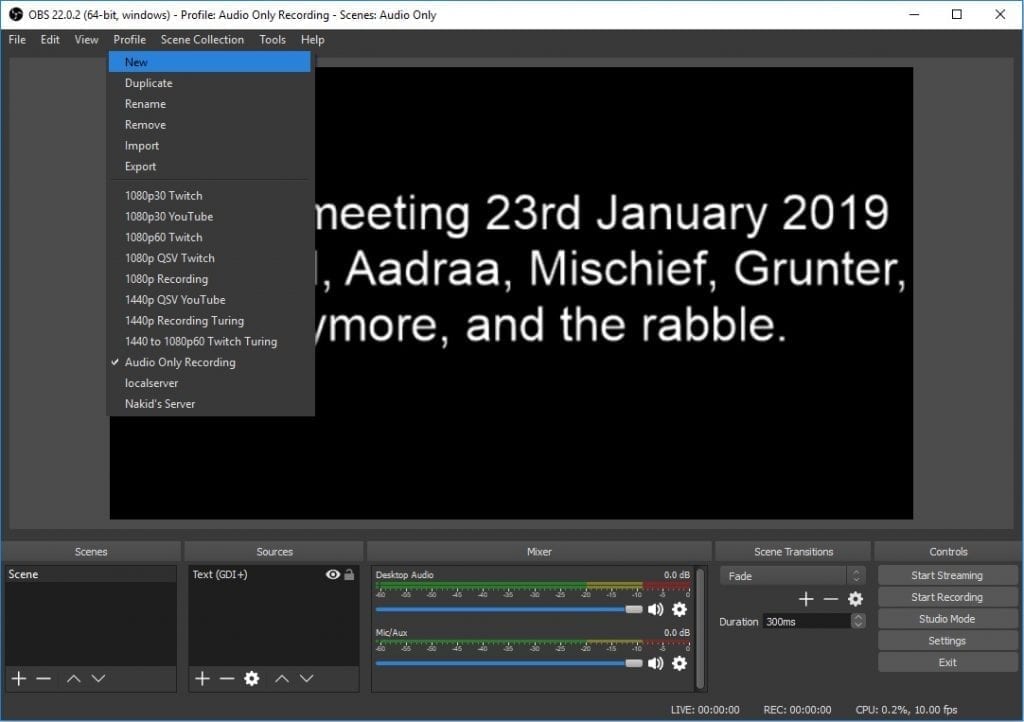
Next make a new scene collection, and give it an equally meaningful name:

Once you’ve done this, you can now in the future switch both your profile AND scene collection, from your normal stream or recording, to this audio focused setup.
I have added a text source to this one, which will be meaningful to the people who listen to the recording. Feel free to put in an image if you wish, but the bitrate will be extremely low, so it will look terrible. If you do not add anything, the video will just be black.
Next up… the settings!
Agamemnus has a passion for gaming and an eye for tech. You can see him streaming occasionally on twitch.tv/unrealaussies and catch him on the Unreal Aussies Discord. Evidence > Opinion.