Contents
- 1Introduction
- 1.1Disclaimer
- 2Updates
- 2.1.1OBS V23 - 19th February 2019
- 3Contents
- 4VMAF
- 4.1History
- 4.2How it works
- 4.3Examples
- 4.4What to expect
- 5x264
- 5.1History
- 5.2Results
- 5.3Conclusions for x264
- 6x265
- 6.1History
- 6.2Results
- 6.3Conclusions for x265
- 7QuickSync
- 7.1History
- 7.2Results
- 7.3Conclusions for QuickSync
- 8NVENC part 1
- 8.1History
- 8.2Results
- 8.3Special note for NVENC Part 1
- 8.4Conclusions for NVENC Part 1
- 8.4.1Kepler
- 8.4.2Decisions decisions...
- 8.4.3Final thoughts on Maxwell and Pascal H.264 AVC
- 9NVENC Part 2
- 9.1History
- 9.2Results
- 9.3Conclusions for NVENC Part 2
- 9.3.1H.264 AVC and live streaming
- 9.3.2H.265 HEVC and offline encoding
- 10VP9
- 10.1History
- 10.2Results
- 10.3Conclusions for VP9
- 11AV1
- 11.1History
- 11.2Results
- 11.2.1Additional
- 11.3Conclusions for AV1
- 12Final thoughts
NVENC Part 2
Update 4th march 2019 – See here for a more detailed graphic comparison of Turing NVENC on RTX cards. In this update, the OBS “Max Quality” preset is simulated and lookahead enabled. This updated post uses Apex Legends 1080p60 as the source material.
History
The GeForce 20 series, RTX 2080TI, 2080 and 2070 started coming out late September 2018. The 2060 launched in January 2019. There has been reasonable criticism of their performance boost for the price of upgrading. However, strict gaming performance aside, their NVENC capabilities have changed the game completely.
The previous page describes the real trick with older generations of NVENC. For old NVENC to provide real advantages over software x264 the bitrate must be dangerously low. In these cases it can be better to just lower the resolution or frame rate to get a clearer picture. With Turing NVENC, this is no longer the case!!!
Also remember that Turing RTX series cards now support B-Frames in HEVC encoding. This is another major advantage over previous NVENC implementations.
Results
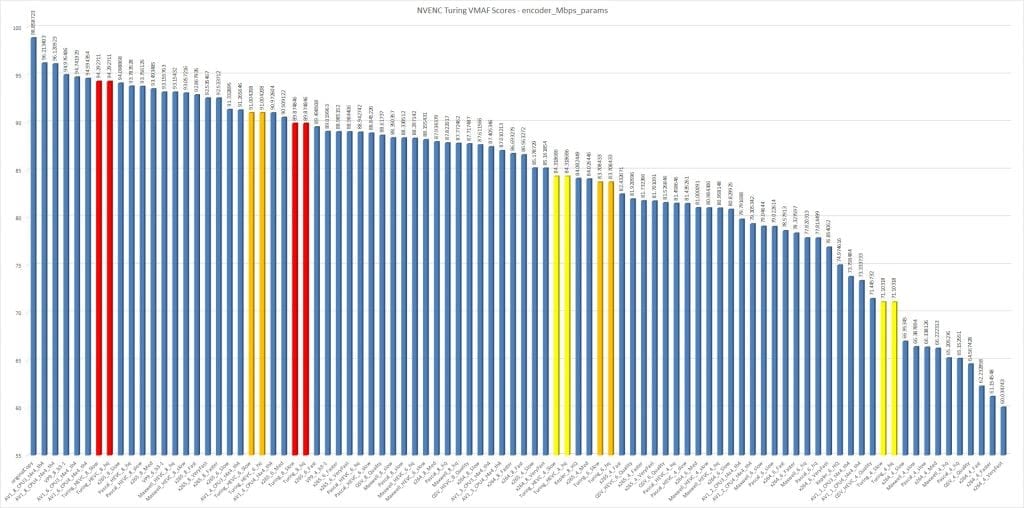
Things to note about this beautiful graph:
- Presets for “slow” and “hq” get identical scores. This means that there’s no quality hit for using the “hq” preset in OBS.
- H.265/HEVC at 4Mbps is nearly as good as x264 VeryFast 8Mbps.
- x265 beats Turing HEVC at 6Mbps and 4Mbps. But otherwise the best HEVC encoder is Turing. It is also 3x faster than even x265 SuperFast.
- Turing H.264/AVC encoding beats all other AVC encoders tested at all bitrates.
Conclusions for NVENC Part 2
H.264 AVC and live streaming
If you are live streaming to Twitch, currently the best option that regular consumers have is Turing NVENC. It’s that simple.
There are specialty cases where users have the capability to live-encode x264 on VerySlow preset. There are also some ways to use proprietary codecs that involve paying money or some serious expertise. Either of these cases might provide a software solution for H.264 that beats Turing. These are beyond the scope of this article because they are simply not available to the vast majority of streamers.
H.265 HEVC and offline encoding
HEVC is a similar story. Turing HEVC is ALMOST as good as x265 Slow at 6Mbps and 4Mbps. At 8Mbps Turing is a tiny touch better. Basically, as long as you’re not starving for bitrate, Turing is on par with x265 Slow. Neither YouTube nor Twitch accept live-streams of H.265 HEVC at this time. YouTube does accept it as input, but I’ve tested it, and the viewer experience is terrible. This is because YouTube is converting the HEVC into AVC on the fly and delivering it to users. HEVC is useful for YouTube VODs though, so feel free to use it for those.
For non-live situations Turing HEVC is actually quite excellent. Since it’s basically on par with x265, its superior speed is very appealing. So long as you don’t have strict bitrate limitations. Turing HEVC can encode 2160p video at around 60 fps on average which SMASHES x265 speeds into the ground. It does however lack CRF quality control which is an issue for quality centred encoding. However if you’re happy with bitrate or QP control then Turing will serve you well.
Agamemnus has a passion for gaming and an eye for tech. You can see him streaming occasionally on twitch.tv/unrealaussies and catch him on the Unreal Aussies Discord. Evidence > Opinion.